Following a leak last week, Apple has released a Chrome extension for Windows that lets you use passwords stored with iCloud, as spotted by 9to5Google. “iCloud Passwords allows you to use the same strong Safari passwords you create on your Apple device, with Chrome on Windows,” according to the Chrome Web Store description.
The extension arrives along with iCloud for Windows version 12.0, which now has a “passwords” item in the list of available services. Tapping on that brings up a prompt indicating that “iCloud Passwords extension for Chrome is required; download the extension to automatically fill website passwords with your iCloud Keychain.”
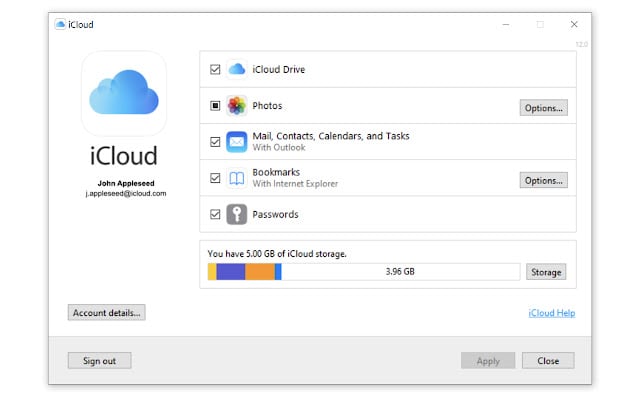
As that description implies, if you use Safari to automatically generate strong passwords for websites, the extension lets you use them on Chrome as well. In addition, passwords created in Chrome for Windows will sync with iCloud so you can use them on Apple Macs, iPads and iPhones.
iCloud Passwords is one of the rare Apple products to migrate to the Windows ecosystem, along with Apple TV+ for the Xbox. The company is reportedly also planning new media apps for Windows, according to a job listing, and possibly porting its Music and Podcasts apps to the Microsoft Store.
https://ift.tt/36vhJZ7
Technology
Bagikan Berita Ini















0 Response to "Apple releases an iCloud password extension for Chrome - Engadget"
Post a Comment